If an employer is seriously considering hiring you, its human resources department (HR) will probably conduct an Internet search and explore your social media posts to learn more about you. Now, HR trolls social media to find potential job candidates without having to post or advertise an opening.
Jobvite, Inc. conducted a survey of more than 600 human resources and recruiting professionals in spring 2010 to learn how many of them use social media to recruit. As of then, 92% did recruit using social media tools. Among those who do, 86% said they used LinkedIn. According to Gary Coleman, an Employment Specialist at Portland Community College, 92% of companies are now using LinkedIn to recruit.
The message is clear: unless you are contentedly in the last job of your career, you need to be on LinkedIn, the social media site for professionals. LinkedIn is based on the “six degrees of separation” premise and the belief that we are interdependent. The eight year-old company is the host of the largest online professional network. Its mission is “to connect the world’s professionals to enable them to be more productive and successful.” LinkedIn explains that its tools “help you, your connections, and millions of other professionals meet, exchange ideas, learn, make deals, find opportunities or employees, work, and make decisions in a network of trusted relationships and groups.”
You can have a passive presence on LinkedIn, but most people need to use it actively and build and maintain connections to benefit. To establish a passive presence, you don’t need to do more than join and create a basic profile, which can be a parsed version of your résumé. LinkedIn offers many layers and levels (premium services have charges) of involvement. In that regard it is similar to a professional organization devoted to a single profession. The most minimal layer of active involvement is to consider invitations to connect. You don’t need to pay any fees to maintain an active involvement. For instance, you can invite others to connect to you, request recommendations and provide recommendations for others, and join groups related to your profession or interests and participate in group discussions.
Many people believe that the number of LinkedIn connections a person has is a factor in employability. The most aggressive ones are called LIONs (LinkedIn Open Networkers). LIONs send invitations to everyone in their address book and to acquaintances. Some send invitations to strangers whose profiles suggest potential synergy. LinkedIn explicitly discourages this behavior, saying, “We recommend that you only send invitations to people you know well.” Yet the company does little to prevent it.
LinkedIn also sends a mixed message by prompting users to upload their Outlook contacts and send invitations to all of them. Uncertain newbies and extreme extroverts will do that. Other people will be more selective. Many will send invitations to family and friends who may be close, but can’t directly address their professional qualifications. That strategy may seem inappropriate, but those are the people you really want to help. In the pre-digital era, those people comprised your core network, and they still do.
If you search online for advice about LinkedIn ethics, you’ll find many articles that recommend that you remind the recipient of your relationship when you send an invitation. That advice violates LinkedIn’s intention, as anyone you need to remind is somebody you probably don’t know well enough to invite. For example, your coworker who sat in an adjacent cubicle for three years should already know who you are. The same applies to your college advisor or members of a committee you chaired.
Acquaintances that send invitations often create an ethical dilemma for the recipient. Accepting invitations from people you know and can comfortably recommend or rejecting invitations from strangers is easy. The problem is deciding whether to ignore or reject invitations from people you barely know, but are likely to see again. They could be neighbors, members of your religious community, members of an enthusiast organization, or people you’ve met in a job-search group.
You can use no screening process and accept everyone who asks. That may seem risk-free and will increase your number of connections. The risk occurs when your acquaintance connection wants an introduction to one of your valuable connections.
LinkedIn gives you four options when you receive an invitation: accept, reject, ignore or say that you don’t know the person. The last choice puts the sender at risk. LinkedIn will terminate the memberships of people its software identifies as serial spammers. If you click the “ignore” button, the sender isn’t notified. That could be a useful stalling tactic, but the sender may send you another invitation.
You have two additional options. One is to ignore the request by not responding. The other is to send a message to the sender. Liz duToit, a management consultant and LinkedIn coach, recommended that I do that when I received a message from a local person I could not recall. On her suggestion, I sent a message saying, “Please remind me how I know you.” I received no response and deleted the message without taking any action.
duToit is a serial networker. She won’t blindly accept an invitation from an unknown sender, but will instead first invite the prospective connection to meet with her for coffee. One of the benefits of LinkedIn, according to duToit, is as a tool for face-to-face networking. Syndicated career columnist and counselor Penelope Trunk takes the opposite approach. Trunk says, “Don't say yes to an invitation from a person you don't really know.” She believes that users “will get more benefits from LinkedIn if you have a network of 30 people you know well than 300 people you don't really know.”
Brent Peterson, career consultant and founder of Interview Angel Inc., claims, “My goal in every LinkedIn relationship is to be able to recommend your services to other professionals who trust my opinion.” He has more than 500 connections. Imagine how much time Peterson spends making and nurturing connections, dealing with referral requests and managing his network.
Neal Schaffer wrote two books about LinkedIn. At Amazon.com, his book “Windmill Networking: Understanding, Leveraging & Maximizing LinkedIn” has received 5-star ratings from 65 of the first 75 customer reviewers. That makes a strong case for his expertise. Schaffer is a LION, but inconsistently claims, “We all need to follow the rules of etiquette as outlined in the End User Agreement.” He ignored a request to comment for this article, which may indicate that he is conflicted about the ethics of LinkedIn invitations.
LinkedIn is more consistent about accepting invitations than it is about sending them. The company asserts, “We strongly recommend that you only accept invitations to connect from people you know.”
I’ve received LinkedIn invitations from several people I don’t know or barely know. In most of those instances, I felt obligated to accept. In each case, I accepted for social reasons. I did not want to embarrass the other person or myself, nor deal with an awkward or uncomfortable situation when I saw that person again. Those are weak reasons for making business connections. On the other hand, the obsession with social media by businesses has blurred the formerly distinct lines between business and social worlds. Perhaps business is no longer the opposite of social.
I’m president of a geographically large chapter of a national nonprofit organization. Because we are spread across several states, I’ve never met many of the chapter’s 285 members in person. After brief e-mail correspondence with a new member, he sent me a LinkedIn invitation. I had looked at his blog, but knew nothing else about this member. I checked his LinkedIn profile, which had little information, and saw that he was also new to LinkedIn.
I have an obligation to serve the chapter membership. I want this person to attend meetings and participate in chapter activities. I need to welcome and encourage him when he attends his first meeting. With that rationale, I accepted the invitation. I felt guilty that my screening process wouldn’t filter out the next Unabomber or Green River Killer, while rationalizing that someone I know well could just as easily have dark secrets.
The new member attended our November meeting and I was very impressed with him. From his participation and our brief conversation, l could tell that he was intelligent and articulate. Now, he is an acquaintance who may become a friend, but I still barely know him.
In one of my early professional positions, I was hired for the wrong reasons. I was the opposite of my predecessor in most ways. My boss disliked and disrespected my predecessor. Yet, she admitted to me that she had given the woman a glowing reference with the aim of getting rid of her. It worked.
When I was a teenager, my father hired a young man from India to work in a professional position in his office. The young man was a guest at our house for Thanksgiving dinner that year. I liked the guy as much as I delighted in the irony of sharing Thanksgiving with a real Indian. He did not progress well in his job, and when work slowed, my father had to let him go.
I asked my father if he would give the young man a good recommendation. “I can’t,” he replied, “My professional reputation is at stake.”
I believe this approach should apply to LinkedIn. If, like me, you find it too difficult or awkward to deny certain professional connections, you can politely decline to provide a referral.
If you send me a message saying, “John, I loved your article on The Center for Digital Ethics and Policy site, and I’d like you to join my professional network,” I will not accept your invitation unless we have a pre-existing relationship. I might be willing to start a relationship.
John Henshell is a freelance writer/editor/communications consultant who adds value to his clients’ words through adept use of diction, syntax, context, and images.
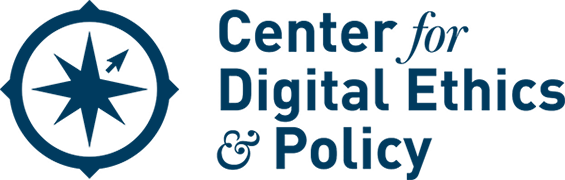
Add new comment